Appearance of palette wells
The appearance of a palette well shows which type of rendering information it holds:
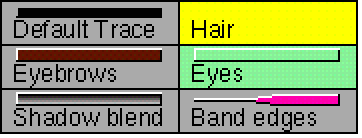
A color for painting is shown by a colored background, and one for inking is shown by a colored embossed bar. So in the example palette wells above:
- The Hair well can only be used in the Paint layer
- The Eyebrows and Default Trace wells can only be used in the Trace layer
- The Eyes well can be used in both layers.
The two other types of palette well are shown; blend and line thickening. Both of these can only be used in the Ink layer:
- A blend is shown by an embossed bar with blended shading. For, the Shadow blend well.
Empty palette wells appear as gray in the palette.
The appearance of the palette wells in the Palette window can be adjusted to your requirements. For more information, refer to Setting the Preferences.